How to Record cam.com Streams
The complete guide to downloading HD videos from cam.com automatically.
Welcome to our comprehensive guide on using LeakGirls to record and download videos from cam.com. Whether you're a fan eager to save your favorite streams or a data hoarder archiving performances, LeakGirls provides a "set-and-forget" solution.
Note: LeakGirls records publicly available streams. It does not bypass paywalls or private show logins.
What is cam.com?
An excellent site with some interesting interactive features that aren't available in many places. Reasonably priced too including a free email service to models, which is one up on some other sites that charge over the top for offline messages.
Video Tutorial
Step-by-Step Guide
- Download LeakGirls Visit our official download page and select the version for your OS (Windows, Mac, or Linux).
- Find your Model Navigate to cam.com in your browser and open the profile page of the model you wish to record.
-
Get the ID
Look at the URL bar. If the link is
https://cam.com/cam/profilename, the profile name is "modelname". Copy this name. - Configure Software Open LeakGirls, click "Add Girl", and paste the profile name. Select cam.com from the dropdown menu.
- Start Archiving Click Download to record instantly, or Monitor to have the software wait in the background until the model goes online.
How to Record Cam Live Streams: Step-by-Step Guide
Introduction
Recording live streams has become increasingly popular for individuals and businesses looking to repurpose content, review performances, or save streams for offline viewing. This guide will walk you through the process of recording cam live streams with comprehensive, easy-to-follow steps.
Why Record Cam Live Streams?
- Content Repurposing: Use your recorded streams to create new content for different platforms.
- Performance Review: Analyze your broadcast performance to improve future streams.
- Offline Viewing: Save live streams to watch later without an internet connection.
Tools You'll Need
- Screen Recording Software: Apps like OBS Studio, Camtasia, or Streamlabs.
- Stable Internet Connection: Ensure your internet speed supports live streaming and recording simultaneously.
- High-Quality Webcam: For the best video quality.
Step-by-Step Process to Record Cam Live Streams
1. Choose and Install Your Software
First, select a reliable screen recording software. We recommend OBS Studio for its comprehensive features and free availability. Download and install the software from the official site.
2. Configure Your Streaming Settings
Open your chosen software and configure the settings to optimize for recording live streams:
- Set your video resolution and frame rate according to your system's capability.
- Choose the audio input source (microphone or system audio).
- Select the output format and destination folder for your recordings.
3. Add Your Cam Source
In OBS Studio, click the “+” sign in the 'Sources' panel and select “Video Capture Device”. Choose your webcam and adjust the settings to get the best quality possible.
4. Start Recording While Streaming
Once everything is set up, start your live stream on your preferred platform. In your recording software, click "Start Recording". OBS Studio can record and stream simultaneously without much hassle.
5. Save and Review Your Recording
After you've finished your live stream, click "Stop Recording" in your recording software. The recorded file will be saved to the destination folder you specified. Review it to ensure quality and make any necessary edits using video editing tools like Adobe Premiere or Final Cut Pro.
6. Backup Your Files
It's always a good practice to backup your recordings. Use external hard drives or cloud storage solutions like Google Drive, Dropbox, or OneDrive to keep your files safe.
Conclusion
Recording cam live streams is a straightforward process when you have the right tools and follow the proper steps. By leveraging powerful software like OBS Studio and ensuring a stable setup, you can capture high-quality live streams for various purposes. Happy recording!
Frequently Asked Questions
No. LeakGirls is designed for public streams only. Recording private content without consent violates terms of service.
Currently, LeakGirls is a desktop utility optimized for Windows, Mac, and Linux power users.
The software checks for updates automatically on launch, or you can redownload the latest build from our site.
Popular cam.com Models
Sabina_Karlsson
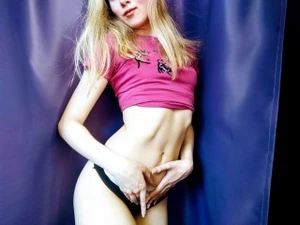
"Being your mean bratty princess. Domination. Dirty Talk. There is something incredibly satisfying about a guy who does as he is told. I can also be a little bit submissive if you know what you are doing and treat me right! ;)"
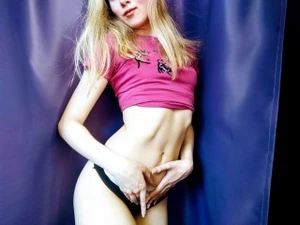
DaisyDucati

"I am passionate about perversion and I want to play out your wildest, kinkiest fantasies. I want to soak you in squirt and have you begging for more."

ALLICYA

"I have a deep desire to let sensations take control of me. I will be your naughty girl and you can be my teacher. I am always willing to learn new ways to please both of us."

British_Pakistani

"5 Star rated Authentic Real British_Pakistani. Hello, I'm Miss Khan, A Slim Single Pakistani Muslim Princess (Kuri).Looks wise I am blessed with the best, I have my Desi genes to thank for the caramel skin, big brown eyes and silky raven hair.No robot talk"

AngelaSalvagno

"Love flexing and showing off my muscles.I love how strong I am and how sexy my muscles feels. Not only am I known for my big muscles but I am very well known for my long luscious 3.5 inch pussy lips and thick clit.I luv fetishes, strapon, domination, toys"

Never Miss a cam.com Show Again
With LeakGirls, capturing your favorite cam.com moments is simple and efficient. Follow the steps outlined above to begin recording and downloading cam.com videos today. Explore our additional guides for tips on recording streams from other popular camsites.
Download LeakGirls Now